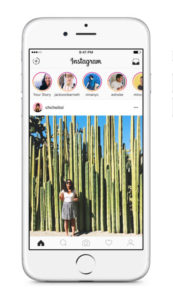With the social media market as huge as it is today, the big names are always coming up with ways to stay on top of their game and Instagram has been doing exactly that this week. In less than six years, Facebook has transformed this photo-sharing social media platform into a fan favourite and as time goes on, more and more features are always progressing the app. Recently, ‘Instagram Stories’ has been released and we have everything you need to know including what it is, how you use it, and whether they really ‘copied snapchat’!
What are Instagram Stories?
Currently, Instagram users can post pictures on their profile for all to see. Now, whenever you share numerous photos or videos, they can come together to form your ‘story’. All these files are formatted into a slideshow for others to view and comment on. Previously, people would be worried about how much they were posting to Instagram but now, this no longer matters because you can publish as many pictures and videos as you want into your day’s story.
This feature is completely separate from the main profile and feed in that the pictures you add to your story will not show up in these locations, instead they will stay in your story for 24 hours before being completely removed. In addition to this, a number of tools are available to bring each photo to life. For example, you can add text, drawings and even preset pictures such as sunglasses to your creations.
How to Use Instagram Stories
After logging into your account, you will notice a small bar at the top of your feed and this represents the Instagram stories of everyone you follow. Whenever something has been posted that you haven’t seen just yet, the profile picture will be surrounded by a colourful ring and you can tap on the picture to view their story. When finished, you can tap to go back or simply swipe to jump across to the next person’s story. Furthermore, Instagram has also added the ability to comment just by tapping on the picture and sending a message. However, these are different to regular public posts as there will be no likes or public comments. If you comment, it will be sent in a private message so only they can see it.
Step by Step Guide to Instagram Stories
So that is how you view the story of people you are following but what if you wanted to create one of your own? We have a simple step-by-step guide to get you started.
- Firstly, you can either swipe to the left of your screen when on the feed or click on the small ‘plus’ button which is placed in the left-hand top corner. There is also an opportunity to launch the Stories feature by swiping right when you are on the main screen.
- Once here, you will see that your camera is in use and you are free to take pictures or record videos using the circle button in the bottom centre of your screen.
- Once finished, you will see various options to edit your creation by adding pictures, text, or drawings. As well as normal text, there are also other ‘pens’ that allow you to write in a different style with one of them working as a neon text.
- When you are happy with what you have created, tap on the ‘Done’ button and it will automatically save to your story.
- If you want to go ahead and share it with the world, click on the ‘Checkmark’ button.
The process is incredibly simple and you can build up a number of photos and videos for your followers to watch when they get the chance. Just as we saw earlier, your followers will see your profile picture surrounded by a colourful circle and they will then know that you have added to your story. It is also important to note that you can also remove certain pictures or videos from your story if you have changed your mind; simply tap on the three small dots and then tap ‘Delete’.
In addition to this, the feature that everybody wanted involved in stories was filters and we are happy to see that filters can be used; you can even upload photos from your camera roll to add into your story. Finally, you have the option to prevent certain eyes from seeing your story. For example, if you feel as though your parents shouldn’t watch last night’s antics, there is an option to prevent them from seeing it. In the ‘Story Settings’, you will see a ‘Hide My Story From’ button and in here you can choose the people you do not wish to see your story.
Did Instagram Copy Snapchat?
Many of you will be reading this thinking that it all sounds too familiar and there is no easy way of saying this…it does. The very premise of Instagram Stories is very similar to that of Snapchat and the two are likely to compete in the coming months. With both offering a very similar service, will we see people switch to Instagram as an all-exclusive service or will people stand by Snapchat and trust the funny interactive filters?
With all this being said, there is one key difference between the two that people seem to be noticing immediately – Instagram Stories is a lot easier to use than Snapchat. With Snapchat, you are absolutely fine as long as you know what you are doing. Users who missed the introduction of the app can become easily confused by the different swipes and what they do; it can be seen as an exclusive club that know what they are doing. However, Instagram has done a fantastic job at cleaning the idea up and making the interface easy to use for everyone.
Ultimately, Facebook has tried to introduce a service like this before in the shape of Slingshot and that didn’t quite go to plan. With the big name of ‘Instagram’ under their belt though, we could be just around the corner from a huge shift in the market. Will Snapchat act and add in new features before it’s too late? Regardless of whether it is similar to Snapchat or not, there is no denying that Stories is fantastic feature and one that users will certainly make the most of in the future!