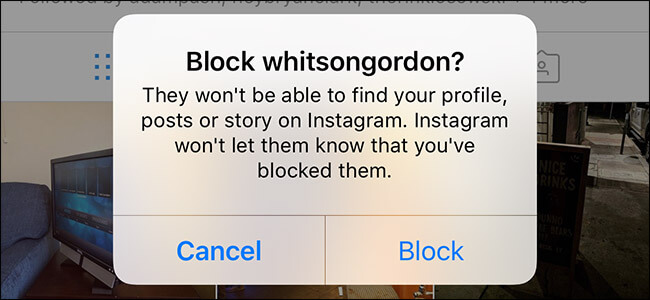
If you are a regular Instagram user, it’s likely that you have encountered some profiles that are offensive, obnoxious, or downright creepy. This is especially true if you have a popular account. There are many people who will try to spam you in order to receive follows or likes, and it can begin to border on harassment if they continue to contact you against your will. Fortunately, there are options that allow you to continue Instagramming without having to deal with these trolls and spam accounts. If you are not sure how to block someone on Instagram, see below for assistance.
First, make sure to open your Instagram app and then continue with the below steps.
- Find the user who you wish to block
- Tap on their username in order to open up their profile
- Tap the settings button in the top right. On an iPhone this will be three horizontal dots, and, on an Android, it will be three vertical dots.
- Tap Block
That’s it! If you’ve followed these steps, you will have successfully blocked the user from viewing your profile or commenting, liking, or contacting you in any way. Keep in mind that a blocked user can still mention your username in their posts, allowing others to click on and view your profile, as well as request a follow or like posts. If you wish to prevent this, you may have to change your username. If the person does not know your new username, they will no longer be able to add you to their mentions.
Once blocked, the person will disappear from your feed. If you liked or commented on any of their posts in the past, those will all disappear. Keep in mind that a blocked user will still be able to see your comments on other pictures if you have your profile set to public. You can stop this by setting your profile to private.
