Although Instagram is now one of the biggest apps that has ever entered the market, there may come a time when you want to rid yourself of your account. If this is the case, you have two main options;
Temporarily Disable
Firstly, you can temporarily disable your account to have a break from the app. If you decide that you want to keep your account after this break, just log back in and everything will be back in place.
• Start by logging into your account either on your app or on the website
• After clicking on your username in the top-right, click ‘Edit Profile’
• You will see the ‘Temporarily disable my account’ button
However, if you’re looking for a more long-term solution, you may want to delete your account.
Deactivate Account
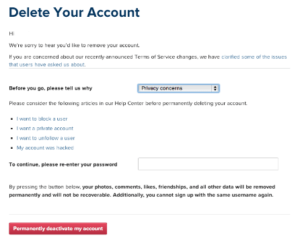
If you want to permanently delete your Instagram account and everything related, follow these steps;
• There is a whole ‘Delete Your Account’ page dedicated to this very action
• Once you have arrived, you will be asked to select an option from the drop-down menu before re-entering your password (entering a reason is compulsory)
• Finally, click on ‘Permanently delete my account’
After clicking this, your Instagram account will be gone and you won’t be able to sign-up again using the same username!
